Hello. I’ve been working on a website for my wife the past couple nights. Figured it’d be a piece of cake. Didn’t anticipate most of the issues I ended up running into. I know stuff comes up but I got blindsided with a bunch of issues from the template I purchased for her.
I’ve done a bunch of stuff with sites before. Nothing too hard, right? Just throwing another one up. I’ve done sites by hand from scratch in the past & built out some complex ones as well. So basically I figure this will take me a few hours over a couple days… I have a hosting account that takes multiple domains already (actually a couple & I need to migrate the old one over) and I’d already purchased domains for her so I figured I’d go buy a template & throw it up & build it out. Little did I know what was in store for me.
So I ended up going to www.templatemonster.com to purchase the site (as I really like their interface with the thumbnail views & the larger ones as well – and I am definitely no designer). Had Heather go through a bunch of templates & she eventually picked one. I thought it looked good but it wasn’t my favorite. It was clean though which is a big factor for me. So I ended up buying it & downloaded it & then started working on it.
In hindsight, there were clues, or at least one clue, that should have tipped me off. The screenshot of the site and the viewable prototype were pretty small. Looking at it after that fact, I can’t even remember what resolution it was designed for but it was definitely small – maybe 1024×768 at the largest. Maybe even 800×600. That should have tipped me off – it will in the future. Who designs sites for tiny, tiny resolution anymore?
Well as I started working on it, it was just way too small & I had to edit the images and a bunch of the code in order to make it display larger. This was definitely a bit painful & not what I was hoping for when my goal was to get a quick site up. This was a last minute thing as I wanted Heather to have a presence on the web for this new networking group she was invited to join. Around this time I’m kind of figuring maybe this was an old template? Then as I start working with it more…
There is a style sheet, but man….most of the styling is in-line & not even in CSS. As I continue working with it, I realize the template is coded with old deprecated HTML formatting throughout all the pages. I’m pulling tons of code out into the style sheet & it’s taking a bunch of time. I go ahead & try to validate it to see how bad I’m off and it throws up a zillion errors (even in HTML 4.0 Transitional). I’m going to cry. I guess at this point there’s nothing to do but keep working on it, which I do.
Since I’m kind of peeved, I also dash off an email to Template Monster expressing my displeasure with the template & that it’s so old that it’s not even valid code any longer. They were cool & gave me a sizeable discount on another template, which I’ll use in the future so that helped drop the blood pressure.
At this point it’s coming along, but all that energy I had in the beginning was absorbed by the irritating modifications I had to make & it should have been long finished. I need to get re-motivated so I can crank the rest out.
Anyway, I guess the moral of the story (for me) is that if you’re going template, don’t just look at the way it looks. Try to make a guess at the way it’s coded & how old it is. Because looks on the outside is just a portion of what you’re really getting. On the TM site, I think I’ll keep to the CSS & Web 2.0 templates in the future.
Leave a Reply
You must be logged in to post a comment.